Use this page to learn how to modify an existing Educator account to update items such as name, email, and password. You can also change the schools to which an educator has access.
Need to know how to access this page? View the steps here.
- Select Update Educator.

- Use the tabs to make the changes to the educator's account.
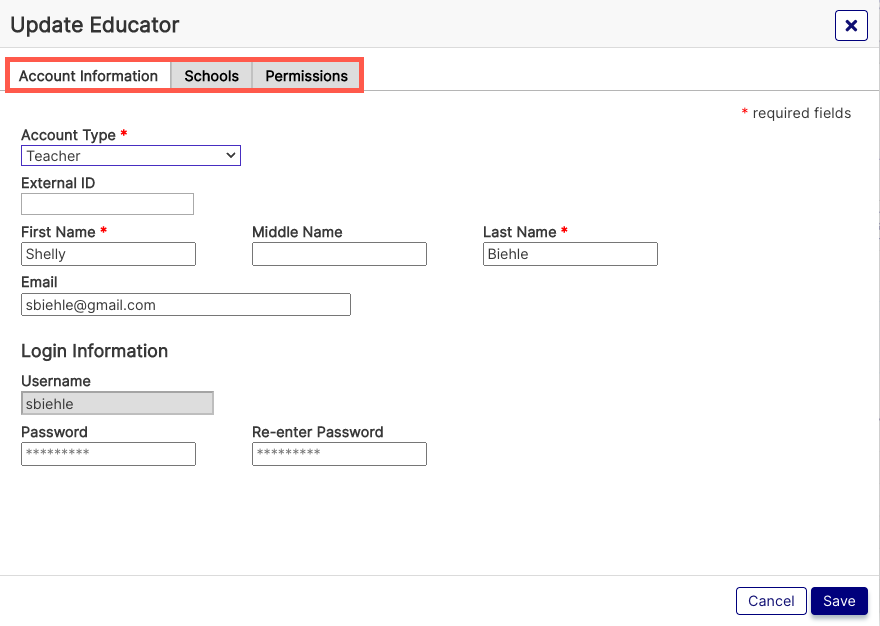
- When finished, click Save.

- A confirmation window shows the changes were saved successfully. Click Close.
