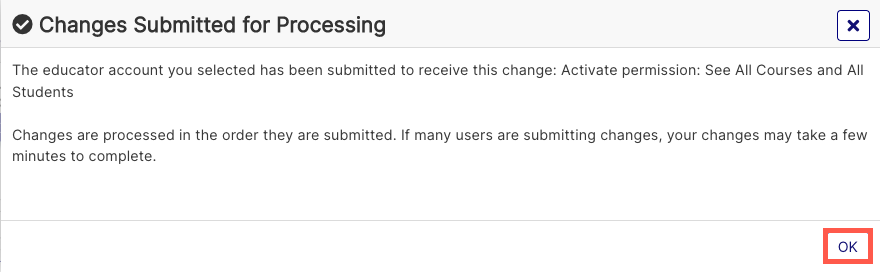Use this page to follow the steps to update a teacher's permission to only view their assigned courses/classes.
Need to know how to access this page? View the steps here.
- Under Update Permissions, select Educator Accounts, then See All Courses and All Students.
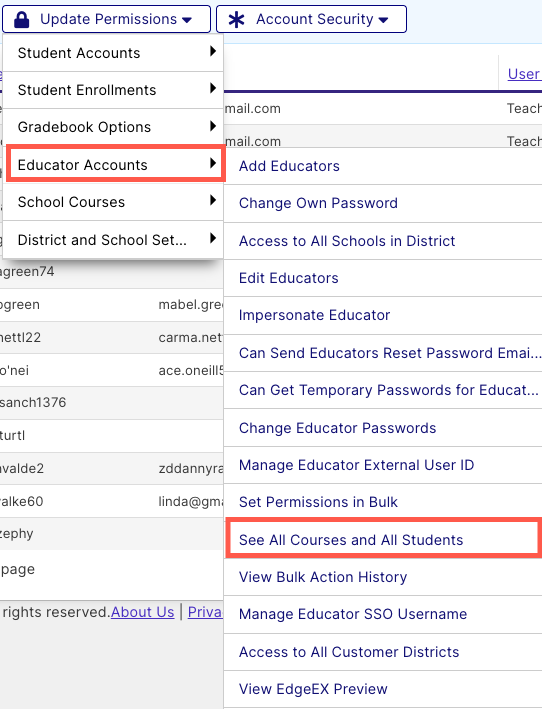
- Select the Deactivate the permission option.
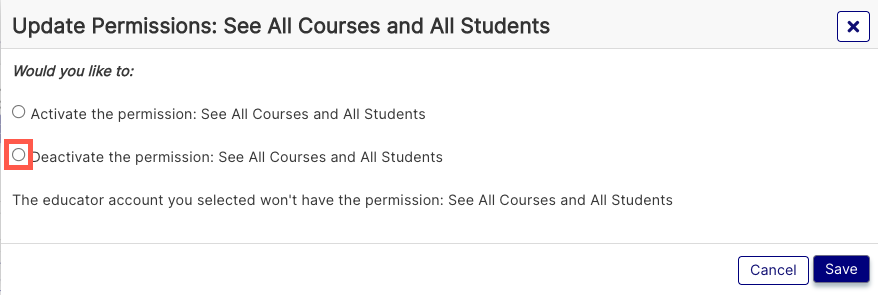
- Click Save.

- Click OK.