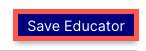Use this page to add an email address to your educator account.
- Click your initials in the upper-right corner.
- Click Update My Info.
- Enter an email address next to Email.

- Check the box if email announcements are desired from Imagine Learning.
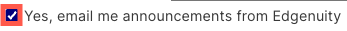
- Click Save Educator.