Use this page to see the recent actions taken on courses.
Permission
To follow the steps listed below, you will need to have the "View Bulk Action History" checked under Educator Accounts. To validate your permissions, click here.
- Under the Courses tab, select Manage Courses.
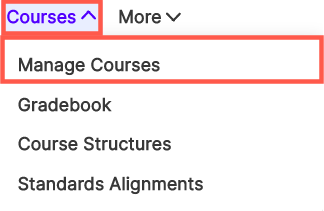
- Click Action History to see the actions taken on Edgenuity courses.
